Last updated: 16th June, 2025
Thank you for reading this article, don't forget to subscribe!
1. Introduction
This Cookies Policy explains how Capital 75 (“we,” “us,” “our”) uses cookies and similar tracking technologies on our website and services at capital75.com (the “Platform”). This policy applies whenever you visit or interact with our Platform.
2. What Are Cookies?
Cookies are small text files placed on your device (computer, smartphone, or tablet) by websites you visit. They enable the website to recognise your device and store information about your preferences or past actions.
3. Types of Cookies We Use
3.1 Essential Cookies
- Purpose: Enable core functionality such as secure login, account management, and payment processing.
- Duration: Session-based; deleted when you close your browser.
3.2 Performance and Analytics Cookies
- Purpose: Collect information about how visitors use our Platform (e.g., pages visited, time spent) to help us improve performance and user experience.
- Duration: Persistent; remains on your device for up to 24 months.
3.3 Functional (Preference) Cookies
- Purpose: Remember your settings and preferences (e.g., language, font size, theme) to provide a personalised experience.
- Duration: Persistent; remains on your device for up to 12 months.
3.4 Targeting and Advertising Cookies
- Purpose: Deliver relevant advertisements based on your interests and measure ad campaign effectiveness.
- Duration: Persistent; may remain on your device for up to 24 months.
4. Third-Party Cookies
We use third-party services (e.g., Google Analytics, social media plug‑ins, ad networks) that may set their own cookies on your device. These parties have their own privacy and cookies policies, and we encourage you to review them:
- Google Analytics: https://policies.google.com/technologies/cookies
- Facebook Pixel: https://www.facebook.com/policy/cookies/
5. Your Cookie Choices
5.1 Cookie Banner and Settings
When you first visit our Platform, you will see a cookie banner allowing you to accept or decline non‑essential cookies. You can adjust your preferences at any time via our cookie settings link in the website footer.
5.2 Browser Controls
You may configure your browser to:
- Block all cookies or specific cookies.
- Alert you when a cookie is being set.
- Delete cookies whenever you close your browser.
Refer to your browser’s help documentation for instructions (e.g., Chrome, Firefox, Safari, Edge).
6. Impact of Disabling Cookies
Disabling or blocking cookies may affect the functionality of our Platform, including the inability to log in, save preferences, or access personalised features.
7. Changes to This Policy
We may update this Cookies Policy to reflect changes in our practices or legal requirements. We will notify you of significant modifications via our Platform and update the “Last updated” date.
8. Contact Us
For any questions about our use of cookies, please contact:
Capital 75 Data Privacy Team
Email: privacy@capital75.com